Here are the main features of the GOM PLAYER.
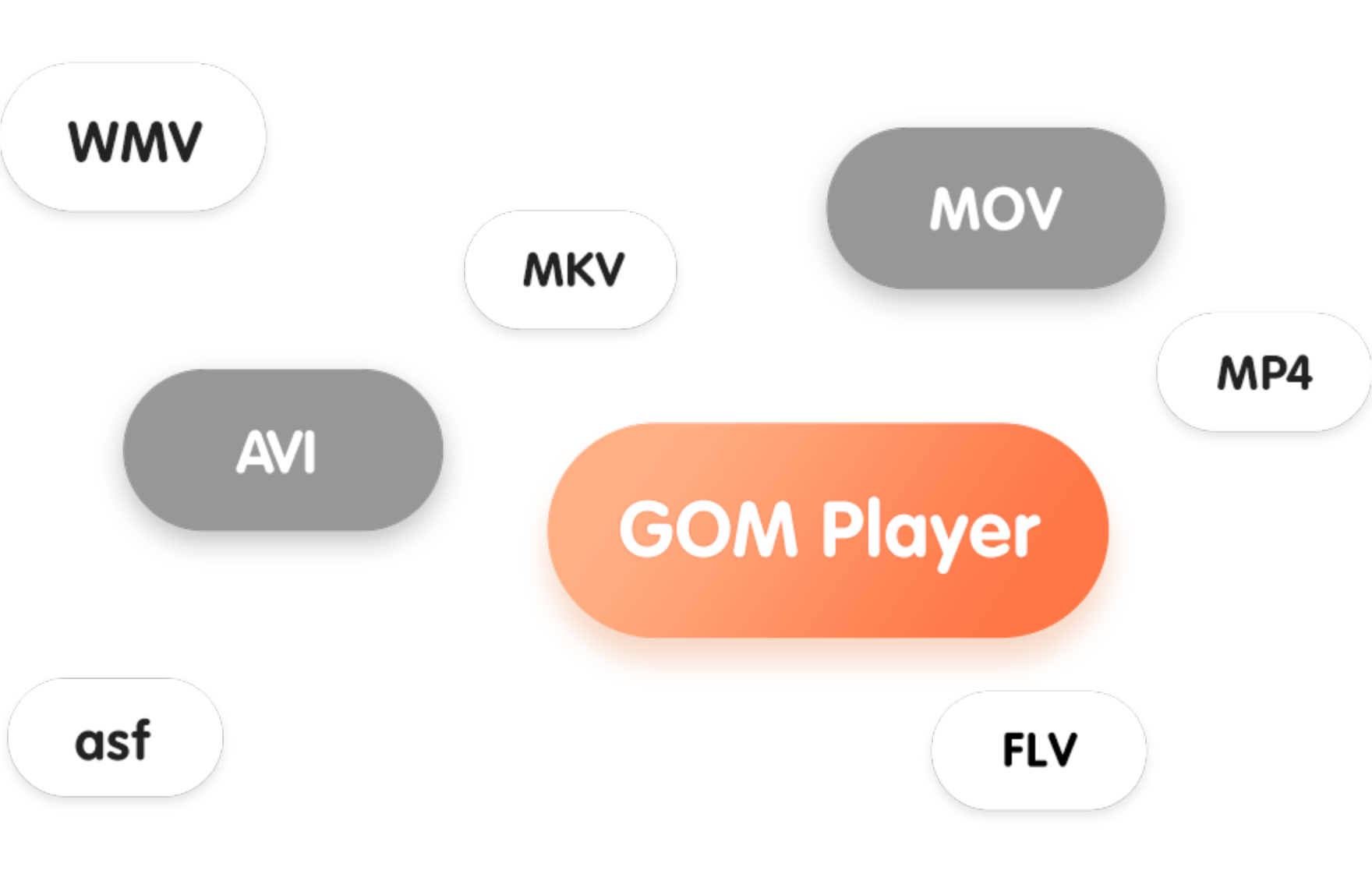
Maximum Formatting support
A free video player that supports file playback in more than 100 different video and audio formats, including AVI, MP4, MKV, and more. External codec allows you to play videos that were difficult to play due to codec problems. Both Windows and MAC OS operating systems are available.

360-degree VR Video Playback
The VR mode allows you to watch 360-degree videos by rotating up, down, left and right, and choose specific point, enjoying it more immersive. You can retrieve the video, or click the button on the bottom menu to search for and play a 360-degree VR video on the Internet.
Feel part of the video!

Repeated Desired Interval Playback
You can choose the part of the video and repeat it. You can choose a detailed second and set the number of repetitive plays. Also, setting multiple interval iterations to create multiple interval iterations and ordering them is possible.
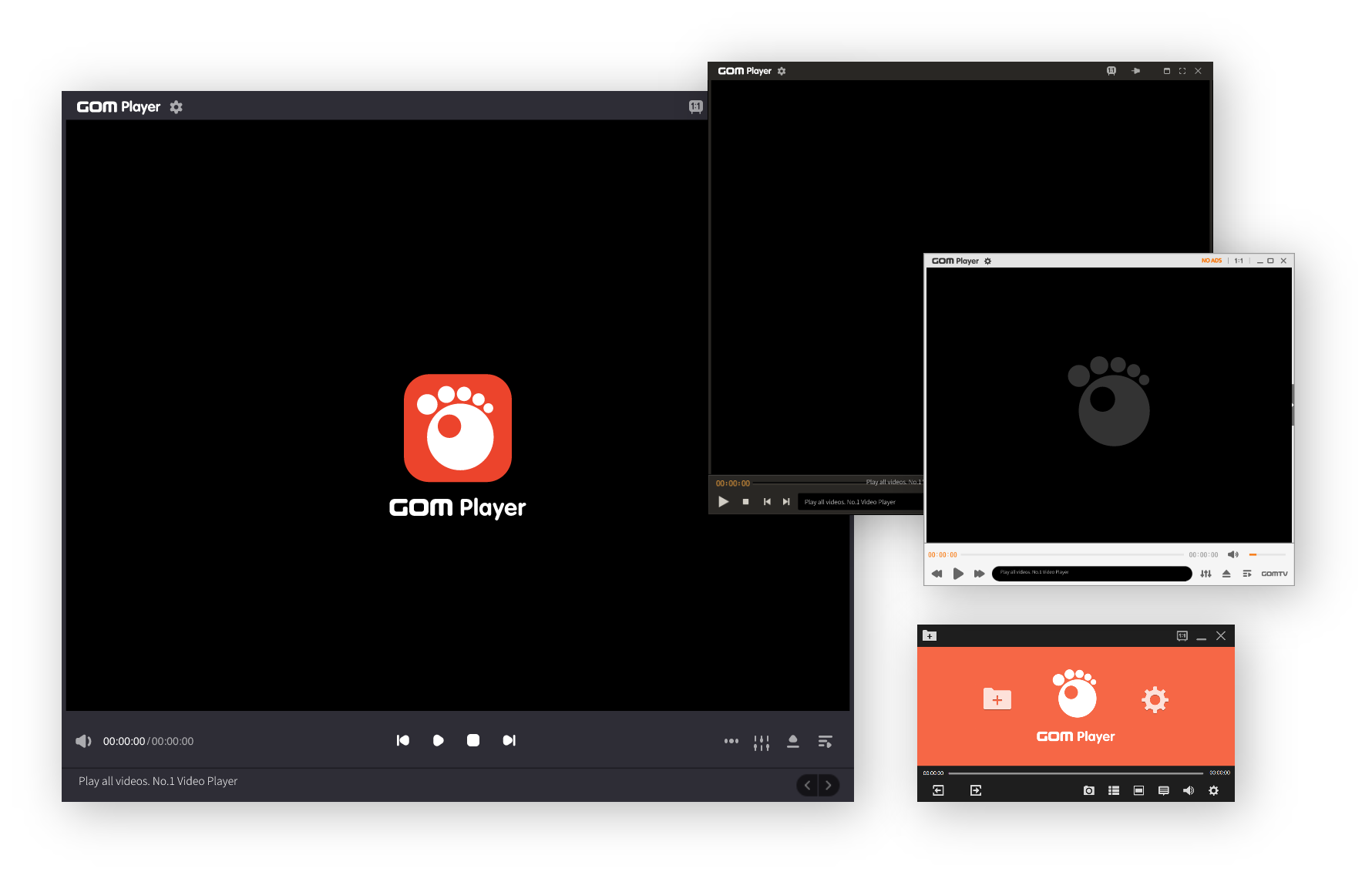
Simple Interface & Skin
It boasts a user-friendly interface with a clean, convenient, and simple interface that even beginners can easily operate. With the advantage of simpleness, feel free to choose from basic skin, touch optimizing skin, basic white skin that shows only the functions you need, and simple skin that you can focus on videos.
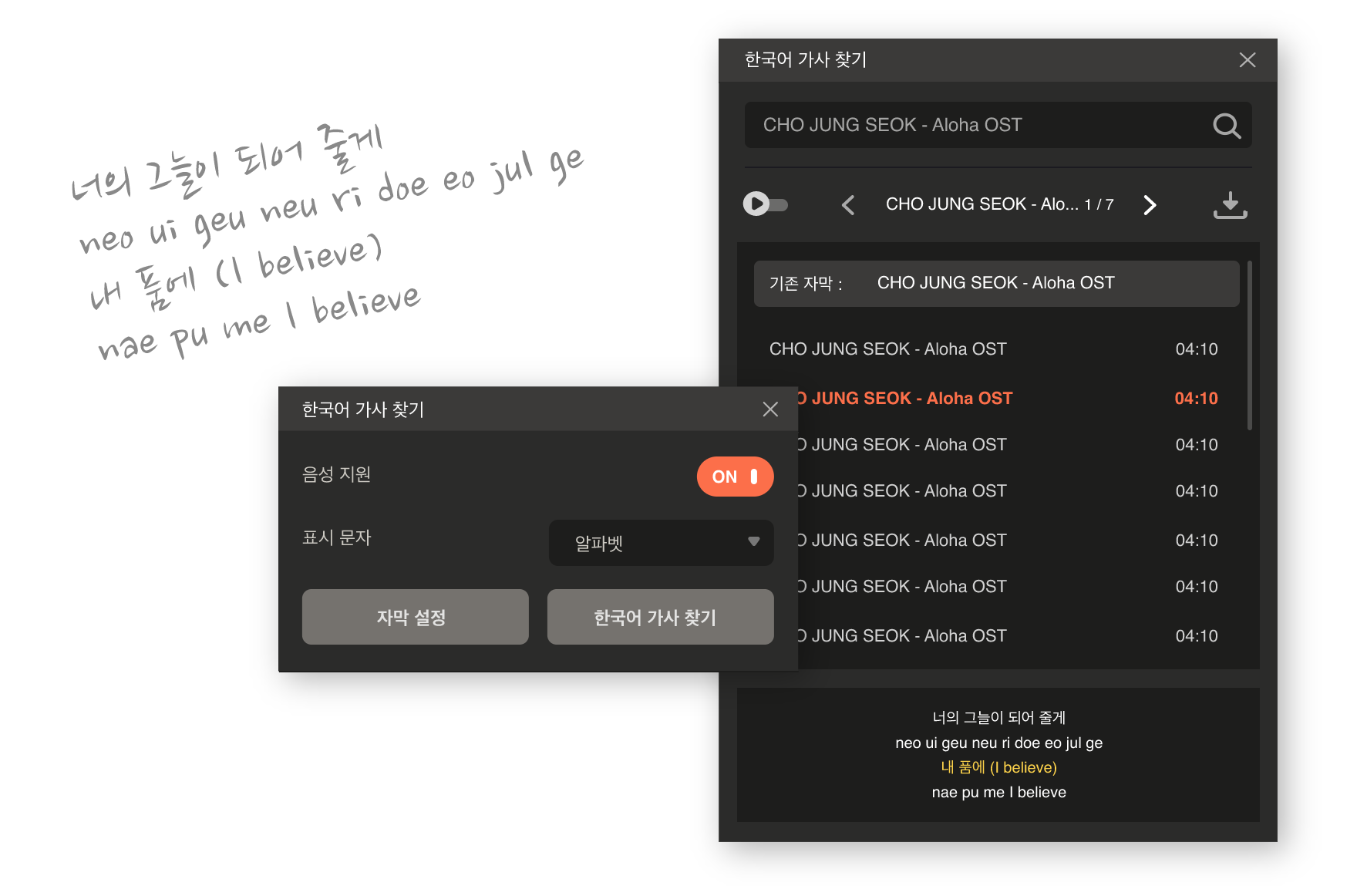
Korean Vocalization Support
A must for fans who want to sing along to K-POP! When you copy and play the URL of the music video you want on YouTube, the Korean vocalization service is automatically supported in Katakana or Alphabet so that anyone can sing along to K-POP. Also, enjoy K-Drama with the service.
Product News
Product Download
FAQ
View more-
[GOM Player] Product Specs Guide
Specs
Supported Software
Supported languages [Windows] 한국어, English, 日本語, 中文(简体), 中文(繁體), Español, Русский, português, Türkçe, ไทย, Deutsch, français, italiano, čeština [Mac] 한국어, English, 日本語 OS [Windows] later Microsoft Windows 10(64bit) supported [Mac] Mac OS X 10.13(High Sierra) or later Minimum System Requirements [Windows] Memory 2GB RAM or more, HDD 200MB or more [Mac] Mac OS X 10.13(High Sierra) or later operating systems Others Some videos may require DirectX or Windows Media Player. Recommended settings may differ depending on video file types. Playing 360° VR is supported on the versions of Windows Vista SP2 and DirectX 11 or later. Using “Searching the codec” and “Searching the subtitles” is limited on the OS version of Vista or before. The updates for Windows XP/Vista are no longer supported. Supported Formats
Video Formats [Windows] .avi, .ogm, .mkv, .mp4, .k3g, .ifo, .ts, .asf, .wmv, .wma, .mov, .mpg, .m1v, .m2v, .vob, .m4v, .3gp/3gp2, .rmvb, .rm, .ogg, .flv, .asx(video), .dat If you use an external codec, you can also play the video formats except for the above formats. [Mac] .mkv, .mp4, .avi, .m4v, .mov, .3gp, .ts, .mts, .m2ts, .wmv, .flv, .f4v, .asf, .webm, .rm, .rmvb, .qt, .dv, .mpg, .mpeg, .mxf, .vob, .gif Audio Formats [Windows] .mp3, .m4a, .aac, .ogg, .flac, .wav, .wma, .rma, .alac If you use an external codec, you can also play the audio formats except for the above formats. [Mac] .mp3, .aac, .mka, .flac, .ogg, .oga, .mogg, .m4a, .opus, .wav, .wv, .aiff, .ape, .tta, .tak Subtitle Formats [Windows] smi, srt, rt, sub(& IDX), vtt (text sub), dvb, ass, psb, txt, sbv, vobsub (embedded sub) [Mac] utf, utf8, utf-8, idx, sub, srt, smi, rt, ssa, aqt, jss, js, ass, mks, vtt, sup, scc Playlist Formats [Windows] .asx, .pls [Mac] json(Self-formatting) Built-in Codecs [Windows] Vorbis, FLAC, ADPCM, XVID, MP41, MP42, MP43, H263, AP41, MPG4, MP4S, M4S2, MP4V, MJPG, RMP4, H264, DVSD, THEO, VP8, VC1, MPEG1, MPEG2, VP6, FPS1, IV50, IV40, SVQ3, TSCC, TSCC2, Cinepak, SVQ1, G2M4, LAGARITH, TRUEMOTION2, DVCP, DVPP, QTRLE, RPZA, PRORES, MSZH, Nellymoser [Mac] Check codecs



