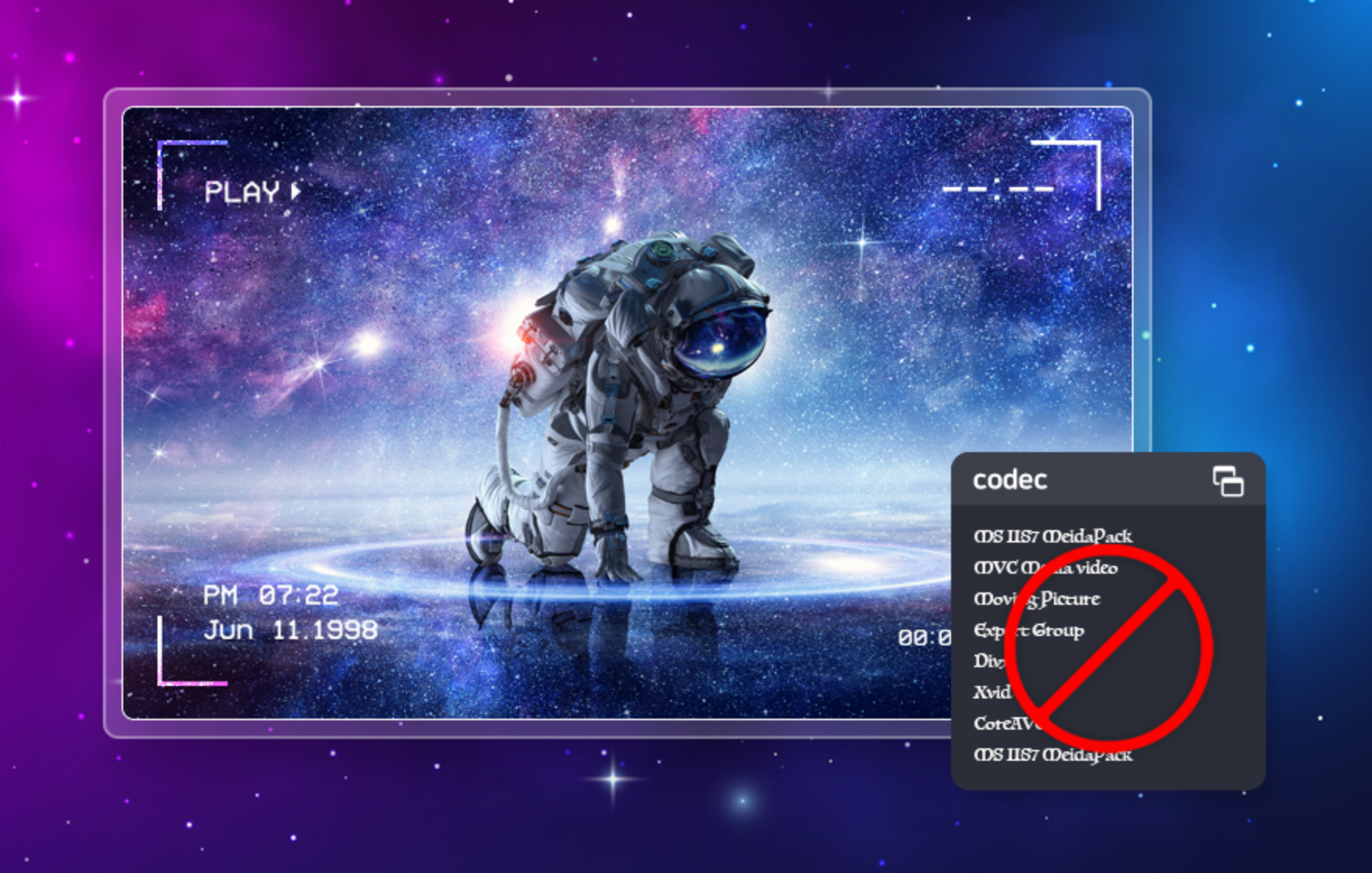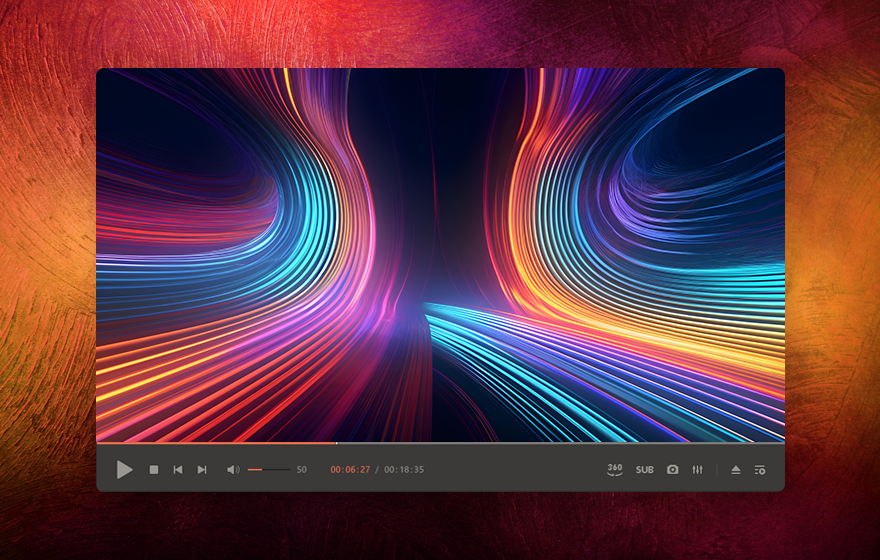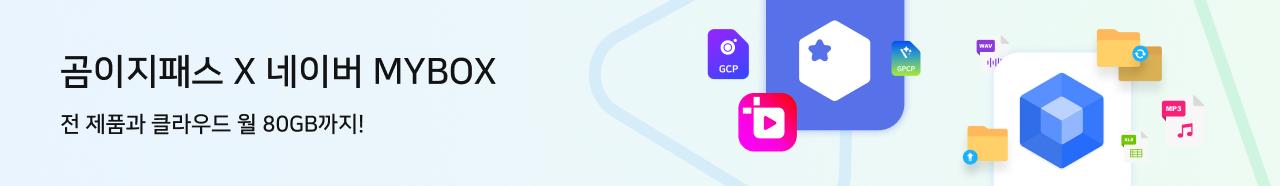곰플레이어+ 2024의
주요 기능을 소개합니다.
광고 없이 무제한 재생
곰플레이어가 가지고 있는 기본 기능은 물론, 광고 없는 프리미엄 환경까지 제공합니다.

4K 고해상도 영상 지원
UHD, 4K 등 고화질 영상 재생도 끊김 없이 더욱 생생한 화질로 생동감 있는 영상을 제공합니다.
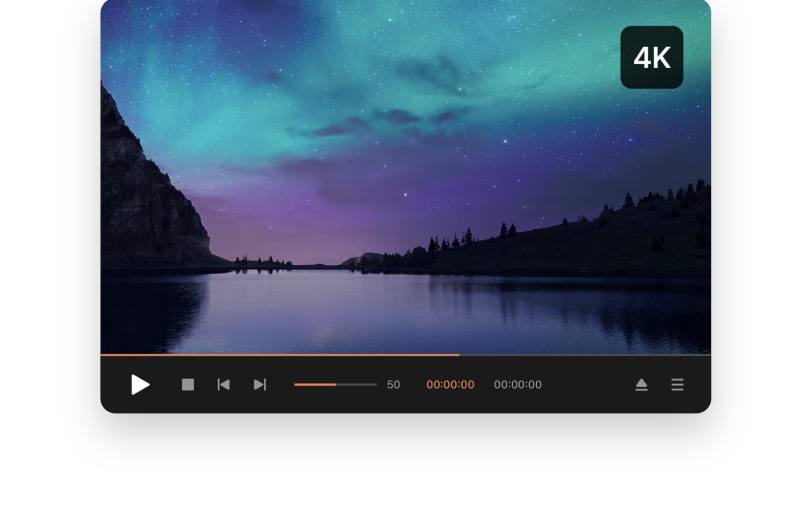
어떤 파일이라도 재생 가능
손상되거나 다운로드 중인 파일이라도 재생 가능한 곰플레이어+의 막강 재생 기능을 활용해 보세요!

편집부터 녹화, 재생까지
패키지 구독 서비스
곰이지패스
매월 자동 결제 신규
- 30일 / 1PC (VAT 포함)
- 단독 구매 시 4,550원 → 함께하면 3,900원
- 곰랩 제품을 한 번에 사용할 수 있는 프리미엄 티켓
평생 이용권
- 무제한 / 1PC (VAT 포함)
제품 리뷰
더보기| 별점 | 작성자 | 리뷰 내용 |
|---|---|---|
| 정**** |
그래도 다른 제품보다 기능도 많고 사용하기 편해서 좋은 것 같아요 굳이 바꿀 이유는 없어서 계속 사용하는 것 같아요. |
|
| pu****** |
처음엔 아무 생각 없이 구매했는데요, 이제 곰플레이어+2024 버전 없으면 동영상 재생 못하겠어요 ㅠ_ㅠ 영상캡쳐도 너무 하기 편하고, 딱 깔끔하게 있어야 할 기능만 있어서 매달 결제하는 유일한 이유가 바로 곰플+ 때문이랍니다. |
|
| 엔* |
pc에서 동영상 플레이어는 곰티비 말고 다른 선택지가 있었나? |
|
| 아**** |
광고 없는 클린한 환경에서 영상을 보니 좋네요! |
|
| Sp********* |
광고 너무 지겨워서 구매했어요! |
자주 하는 질문
더보기-
[windows] 곰플레이어 내부 언어 설정이 이상합니다.
곰플레이어에서 언어가 한국어로 보이지 않거나, ‘Can't load language file’ 문구로 뜨는 경우는 곰플레이어가 중복으로 설치되어 있거나, 설치과정에서 곰플레이어의 언어가 정상적이지 않을 경우 발생될 수 있습니다.
환경설정 오른쪽 상단에 ‘전체 초기화’를 진행하신 후 재실행을 하여 먼저 확인해 주시고, 문제가 해결되지 않는 경우 아래와 같이 진행 부탁드립니다.
1. 작업관리자 시작 > 상단의 [프로세스] > Gom으로 시작하는 프로그램 모두 [프로세스 끝내기]
2. 제어판 > 프로그램 및 기능(추가/제거) > 곰플레이어 제거
3. 내 컴퓨터/PC > 로컬 디스크(C:) > Program Files > GRETECH > GomPlayer 제거
4. 곰플레이어 재설치 : https://www.gomlab.com/gomplayerplus-media-player
위와 같이 진행하여도 동일한 메시지 팝업창이 노출될 경우 곰플레이어 실행 > 환경설정 진입(F5)> 오른쪽 상단 언어 선택창 '한국어' 로 변경하시기 바랍니다.
문제 해결이 되지 않는 경우 보다 정확한 원인 파악을 위해 고객센터(평일 10:00~17:00)로 문의 부탁드립니다.
-
[Windows] 설치 중 GOM.EXE 오류 창이 나타나요.
PC에서 게스트 계정으로 로그인하여 해당 파일을 실행 및 설치할 권한(관리자 권한)이 없거나 백신 소프트웨어들에 의해 차단된 경우에 주로 발생합니다.
이용하시는 PC에서 사용자의 윈도우 권한을 확인하여, 권리자 권한으로 로그인하여 시도해보시거나, 실행 중인 백신 소프트웨어들 종료 후 실행 부탁드립니다.
-
[windows] 곰플레이어 설치파일을 실행하면 액세스 권한이 없다고 나와요.
PC에서 게스트 계정으로 로그인하여 해당 파일을 실행 및 설치할 권한(관리자 권한)이 없거나 백신 소프트웨어들에 의해 차단된 경우에 주로 발생합니다.
이용하시는 PC에서 사용자의 윈도우 권한을 확인하여, 권리자 권한으로 로그인하여 시도해보시거나, 실행 중인 백신 소프트웨어들 종료 후 실행 부탁드립니다.
-
[곰플레이어+ 2024] 제품 사양 안내
Windows
지원 사항
지원 언어 한국어, English, 日本語, 中文(简体), 中文(繁體), Español, Русский, português, Türkçe, ไทย, Deutsch, français, italiano, čeština 운영체제 [64bit] Microsoft Windows 10 이상 지원 최소 시스템 요구사항 2GB RAM 이상 200MB HDD 이상 제품 사용을 위해서는 인터넷 연결이 필요합니다. 참고/기타 일부 영상은 DirectX 또는 Windows Media Player가 필요합니다. 추천 설정은 영상 파일의 형식에 따라 다릅니다. 360°VR은 Windows Vista SP2, DirectX 11 이상에서 지원됩니다. Vista 이하의 운영체제에서는 코덱찾기, 자막찾기의 이용이 제한됩니다. Windows XP 버전에 대한 업데이트는 더 이상 지원되지 않습니다. 지원 포맷
영상 포맷 .avi, .ogm, .mkv, .mp4, .k3g, .ifo, .ts, .asf, .wmv, .wma, .mov, .mpg, .m1v, .m2v, .vob, .m4v, .3gp/3gp2, .rmvb, .rm, .ogg, .flv, .asx(영상), .dat 외부 코덱을 이용하시면 위 포맷을 제외한 영상 포맷 재생도 가능합니다. 오디오 포맷 .mp3, .m4a, .aac, .ogg, .flac, .wav, .wma, .rma , .alac 외부 코덱을 이용하시면 위 포맷을 제외한 음악 포맷 재생도 가능합니다. 자막 포맷 smi, srt, rt, sub(& IDX), vtt(텍스트자막), dvb, ass, psb, txt, sbv, vobsub(내장자막) 재생목록 포맷 .asx, .pls 기본 코덱 Vorbis, FLAC, ADPCM, XVID, MP41, MP42, MP43, H263, AP41, MPG4, MP4S, M4S2, MP4V, MJPG, RMP4, H264, DVSD, THEO, VP8, VC1, MPEG1, MPEG2, VP6, FPS1, IV50, IV40, SVQ3, TSCC, TSCC2, Cinepak, SVQ1, G2M4, LAGARITH, TRUEMOTION2, DVCP, DVPP, QTRLE, RPZA, PRORES, MSZH, Nellymoser