곰플레이어의 주요 기능을 소개합니다.
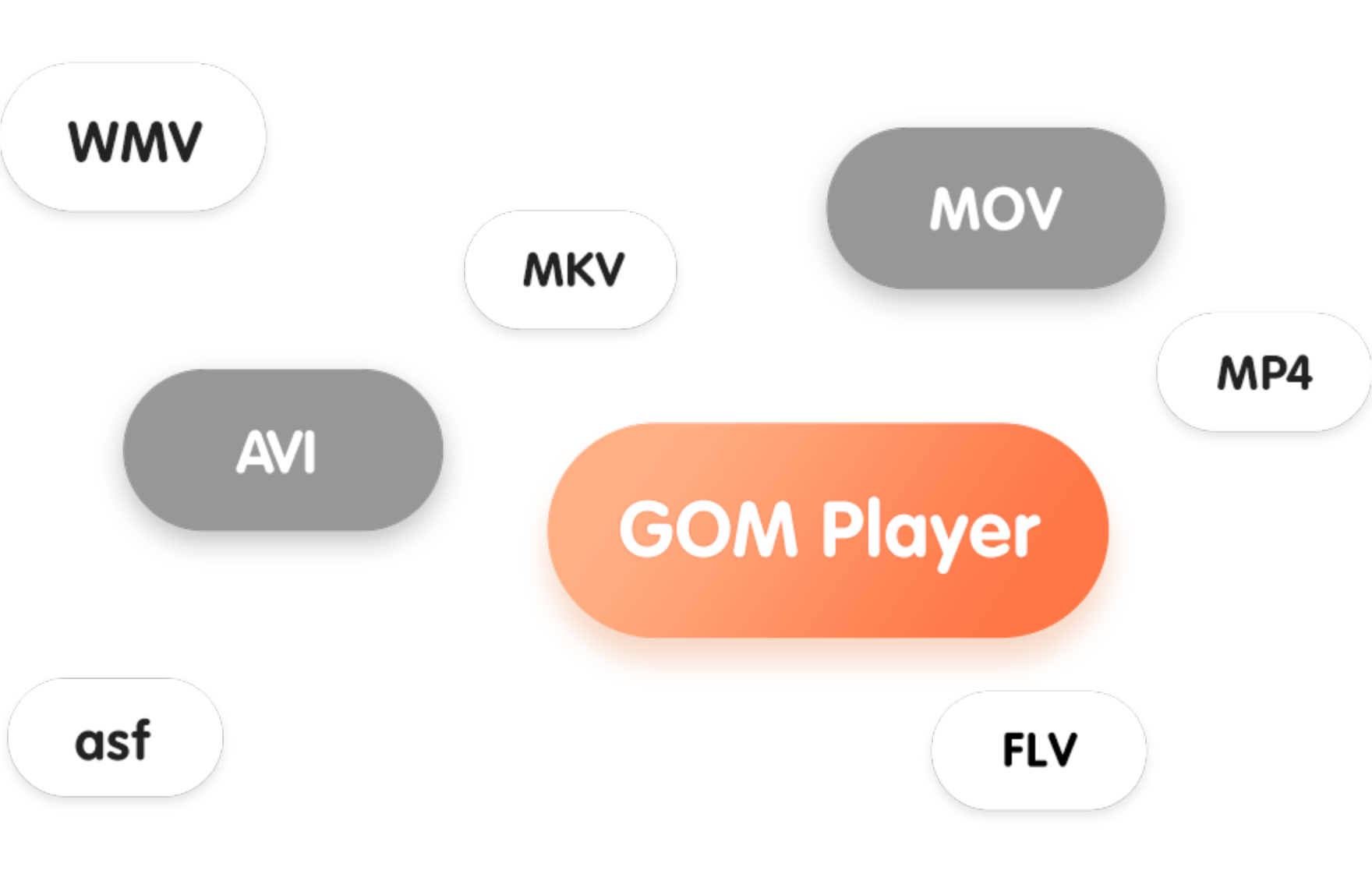
최대 포맷 지원
- AVI, MP4, MKV 등 100여개이상 포맷 지원
- 외부 코덱 연동으로 코덱 문제 해결 가능

360도 VR 동영상 재생
- 360도 VR 모드 지원으로 시청 몰입도 강화
- 360도 VR 동영상 인터넷 검색으로 재생 가능

원하는 구간 반복 재생
- 원하는 영상 클립을 선택하여 반복 재생 가능
- 다중 구간 반복 기능 및 목록 순서 정리 가능
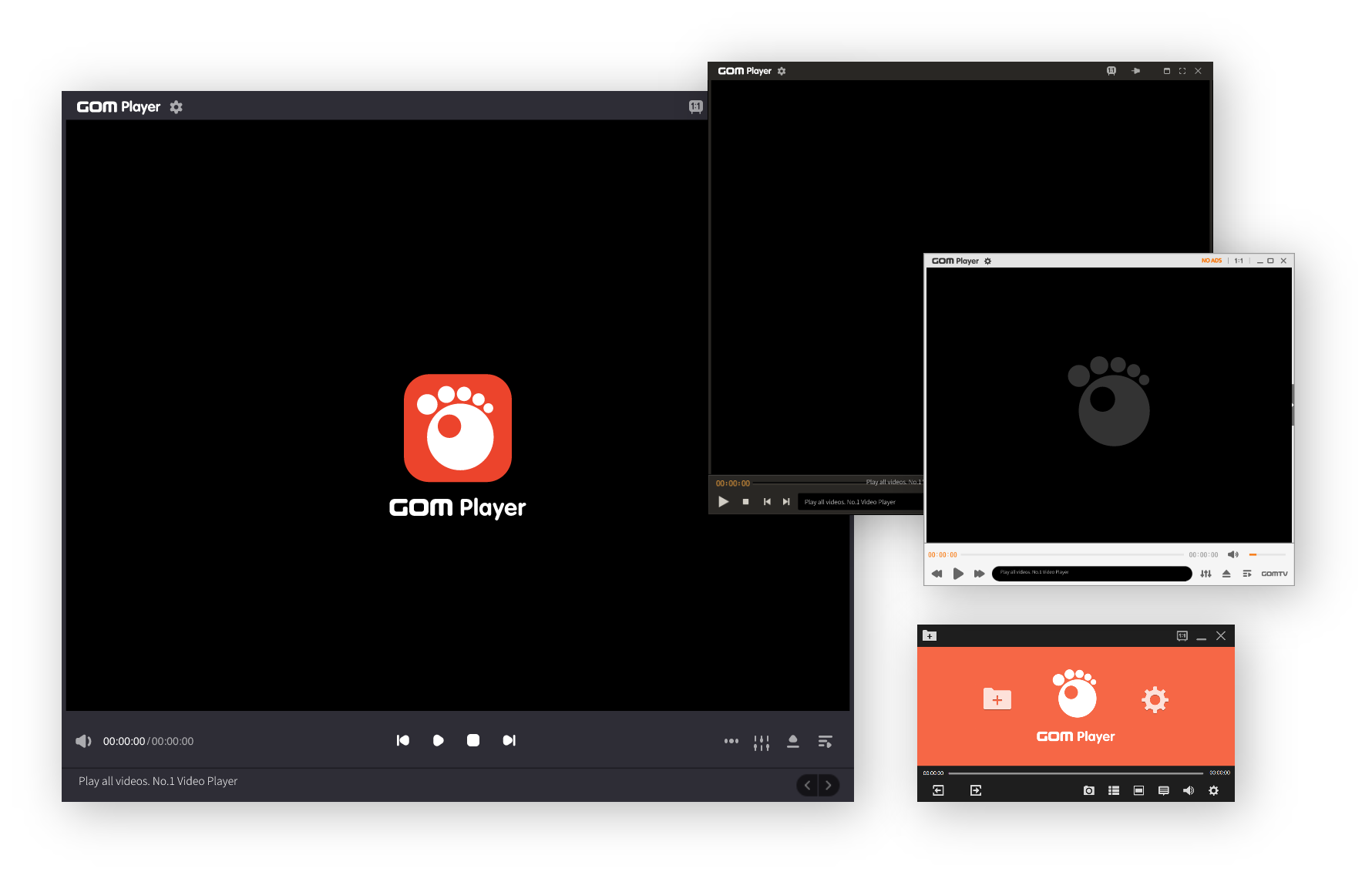
심플한 인터페이스&스킨
- 사용자 친화적인 인터페이스 제고
- 자유롭게 다양한 스킨 설정 가능
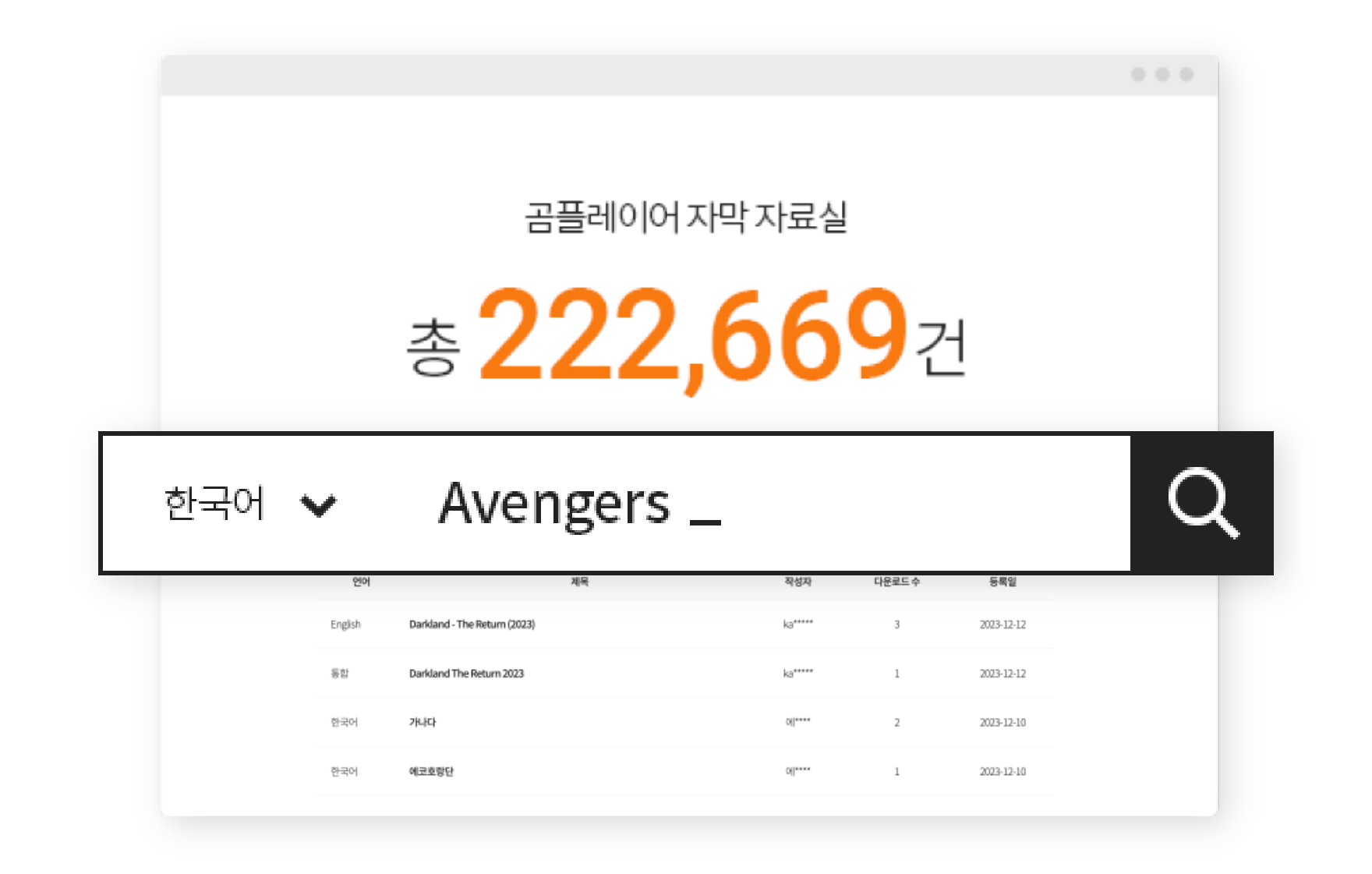
국내 최대 자막 보유
- 최대 자막 자료실! 싱크 및 위치, 크기 조절
- 자막 도우미 기능 통한 추천 자막 지원
새로운 소식
제품 다운로드
Mobile
자주 하는 질문
더보기-
[곰플레이어] 제품 사양 안내
사양
지원 사항
지원 언어 [Windows] 한국어, English, 日本語, 中文(简体), 中文(繁體), Español, Русский, português, Türkçe, ไทย, Deutsch, français, italiano, čeština [Mac] 한국어, English, 日本語 운영체제 [Windows] [64bit] Microsoft Windows 10 이상 지원 [Mac] Mac OS X 10.13(High Sierra) 이상 최소 시스템 요구사항 [Windows] 2GB RAM 이상, 200MB HDD 이상 [Mac] Mac OS X 10.13(High Sierra) 이상의 운영체제가 구동가능한 Mac 참고/기타 일부 영상은 DirectX 또는 Windows Media Player가 필요합니다. 추천 설정은 영상 파일의 형식에 따라 다릅니다. 360°VR은 Windows Vista SP2, DirectX 11 이상에서 지원됩니다. Vista 이하의 운영체제에서는 코덱찾기, 자막찾기의 이용이 제한됩니다. Windows XP /Vista 버전에 대한 업데이트는 더 이상 지원되지 않습니다. 지원 포맷
영상 포맷 [Windows] .avi, .ogm, .mkv, .mp4, .k3g, .ifo, .ts, .asf, .wmv, .wma, .mov, .mpg, .m1v, .m2v, .vob, .m4v, .3gp/3gp2, .rmvb, .rm, .ogg, .flv, .asx(영상), .dat 외부 코덱을 이용하시면 위 포맷을 제외한 영상 포맷 재생도 가능합니다. [Mac] .mkv, .mp4, .avi, .m4v, .mov, .3gp, .ts, .mts, .m2ts, .wmv, .flv, .f4v, .asf, .webm, .rm, .rmvb, .qt, .dv, .mpg, .mpeg, .mxf, .vob, .gif 오디오 포맷 [Windows] .mp3, .m4a, .aac, .ogg, .flac, .wav, .wma, .rma , .alac 외부 코덱을 이용하시면 위 포맷을 제외한 오디오 포맷 재생도 가능합니다. [Mac] .mp3, .aac, .mka, .flac, .ogg, .oga, .mogg, .m4a, .opus, .wav, .wv, .aiff, .ape, .tta, .tak 자막 포맷 [Windows] smi, srt, rt, sub(& IDX), vtt(텍스트자막), dvb, ass, psb, txt, sbv, vobsub(내장자막) [Mac] utf, utf8, utf-8, idx, sub, srt, smi, rt, ssa, aqt, jss, js, ass, mks, vtt, sup, scc 재생목록 포맷 [Windows] .asx, .pls [Mac] json(자체포맷) 기본 코덱 [Windows] Vorbis, FLAC, ADPCM, XVID, MP41, MP42, MP43, H263, AP41, MPG4, MP4S, M4S2, MP4V, MJPG, RMP4, H264, DVSD, THEO, VP8, VC1, MPEG1, MPEG2, VP6, FPS1, IV50, IV40, SVQ3, TSCC, TSCC2, Cinepak, SVQ1, G2M4, LAGARITH, TRUEMOTION2, DVCP, DVPP, QTRLE, RPZA, PRORES, MSZH, Nellymoser [Mac] 코덱 확인하기



